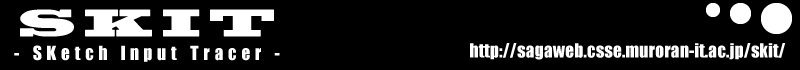Input of geometric curves by hand
SKIT users can input various geometric curves by hand. SKIT does not just make use of the shape information of hand-drawn curves; the “momentum” of the drawing action is also used. This allows geometric curves to be input by hand, naturally, just as intended.
Ability to recognize 7 types of basic geometric curves
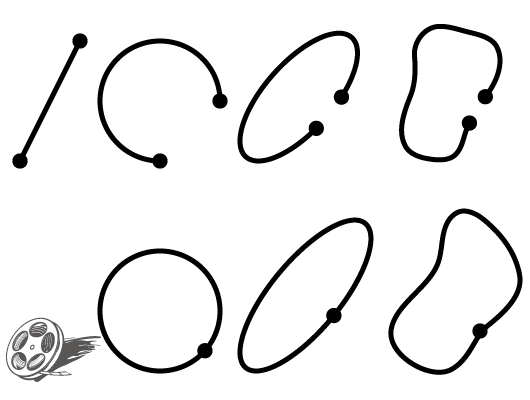
SKIT recognizes hand-drawn curves input into a computer using a pen tablet as one of seven basic geometric curves, as follows.
- Lines
- Circles
- Circular arcs
- Ellipses
- Elliptic arcs
- Open free curves
- Closed free curves
Other geometric figures (such as pentagrams and other polygonal figures) can be expressed as combinations of these seven basic types of geometric curve.
SKIT distinguishes between curves using information about the “momentum” of the writing action
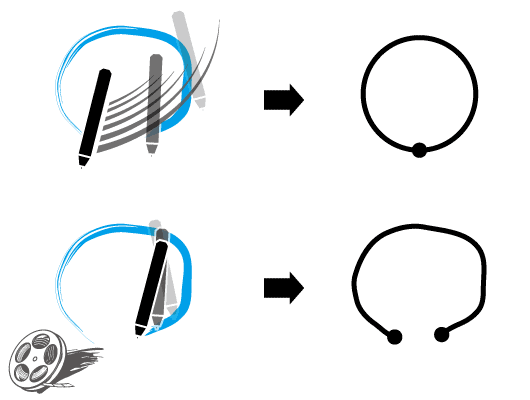
To distinguish between different kinds of curves, SKIT considers not just the shape of hand-drawn curves, but also the “momentum” of the writing action. Therefore, by varying the precision of their writing style, even when drawing similar shapes, users can freely change the type and shape of the curves recognized by SKIT. For more details about varying the curves drawn, see the videos for “How to” > “Drawing with SKIT” > “Varying geometric curves.”
Ability to input multiple geometric curves with a single stroke
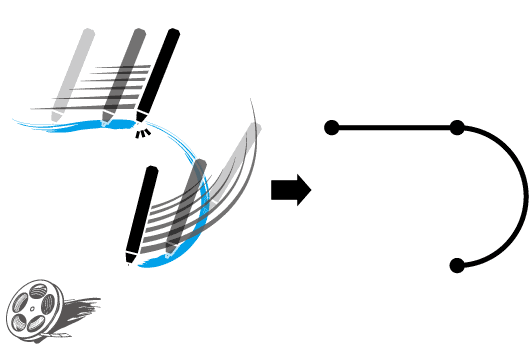
By temporarily “pausing” hand movement during a drawing operation, you can draw separate curves, making it possible to input multiple curves with a single stroke.
Snap-to-grid capability
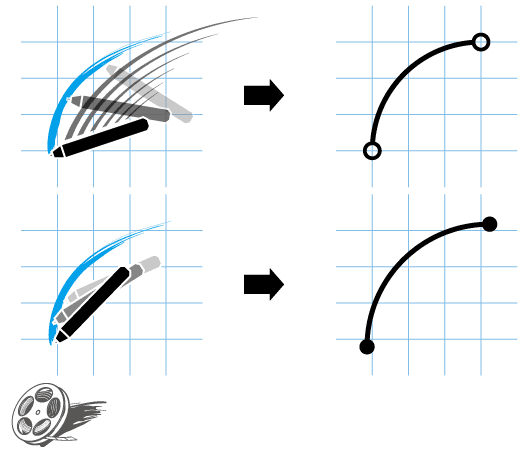
When using SKIT to input hand-drawn curves, it is possible to utilize a “snap-to-grid” function. Since the grid spacing matches that of the drawing application with which SKIT is interfaced, the grid spacing can be changed from within the drawing application. In addition, when the writing action is rapid and forceful, “snapping” occurs readily. In contrast, when the writing action is precise and careful, SKIT refrains from applying the “snap-to-grid” function. By taking advantage of this feature, it is possible to switch the snapping function on and off freely and easily.